The Brother MFC-L2717DW is a reliable and affordable monochrome laser all-in-one that’s ideal for home or small office use. It features a 50-page capacity automatic document feeder and a desk-friendly, compact design with a 250-sheet capacity tray. It connects easily via wireless networking or Ethernet and prints and copies at up, to 34 pages per minute. You can even print from compatible mobile devices on your wireless network. The device allows you to scan documents to a variety of destinations, including email, OCR, file, and image. The high-speed faxing and automatic duplex printing capabilities make it a convenient choice.
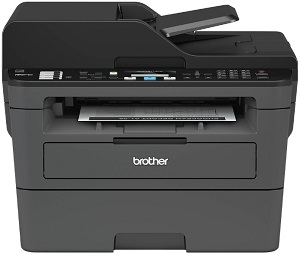
Basic Spec:
What toner does the Brother MFC-L2717DW printer use?
- TN730 Standard-yield Toner, Black, Yields approx. 1,200 pages.
- TN760 High-yield Toner, Black, Yields approx. 3,000 pages.
- TN7602PK High-Yield Toner, Black Twin Pack, Yields approx. 3,000 pages/cartridge.
Brother MFC-L2717DW Driver for Windows
Printer Driver:>>Brother MFC-L2717DW Full Driver & Software Package<<
OS: Windows 11, Windows 10, Windows 8.1, Windows 8, Windows 7 (32-bit/64-bit)
Version: J1 File Size: 458 MB File Type: exe
____________________________________________________________
Printer Driver:>>Brother MFC-L2717DW Printer Driver<<
OS: Windows 11, Windows 10, Windows 8.1, Windows 8, Windows 7 (32-bit/64-bit)
Version: 1.9.0.0 File Size: 42.3 MB File Type: exe
____________________________________________________________
Brother MFC-L2717DW Driver for macOS
Printer Driver:>>Brother MFC-L2717DW iPrint&Scan Push Scan Tool<<
OS: macOS Sonoma 14, macOS Ventura 13, macOS Monterey 12, macOS Big Sur 11, macOS Catalina 10.15
Version: 1.11.0.0 File Size: 9.6 MB File Type: dmg
____________________________________________________________