The Brother MFC-J995DW XL all-in-one inkjet printer with tank technology is the best option for your home or small office. It features reengineered INKvestment Tank cartridges and an internal ink storage tank, providing uninterrupted printing for up to 2 years without needing to purchase ink. The printer has business-friendly features including mobile device printing, flexible paper handling, and automatic double-sided printing.
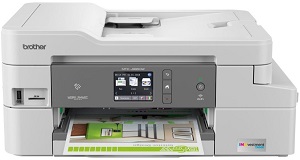
Basic Spec:
What toner does the Brother MFC-J995DW XL printer use?
- LC30333PKS INKvestment Tank Super High-yield Ink, 3 pack color, Yields approx.1,500 pages/cartridge.
- LC3033C INKvestment Tank Super High-yield Ink, Cyan, Yields approx. 1,500 pages.
- LC3033Y INKvestment Tank Super High-yield Ink, Yellow, Yields approx. 1,500 pages.
- LC3033M INKvestment Tank Super High-yield Ink, Magenta, Yields approx. 1,500 pages.
- LC3033BK INKvestment Tank Super High-yield Ink, Black, Yields approx. 3,000 pages.
Brother MFC-J995DW XL Driver for Windows
Printer Driver:>>Brother MFC-J995DW XL Full Driver & Software Package<<
OS: Windows 11, Windows 10, Windows 8.1, Windows 8, Windows 7 (32-bit/64-bit)
Version: F2 File Size: 472 MB File Type: exe
____________________________________________________________
Printer Driver:>>Brother MFC-J995DW XL Printer Driver<<
OS: Windows 11, Windows 10, Windows 8.1, Windows 8, Windows 7 (32-bit/64-bit)
Version: 7.1.0.0 File Size: 51.2 MB File Type: exe
____________________________________________________________
Brother MFC-J995DW XL Driver for macOS
Printer Driver:>>Brother MFC-J995DW XL iPrint&Scan Push Scan Tool<<
OS: macOS Sonoma 14, macOS Ventura 13, macOS Monterey 12, macOS Big Sur 11, macOS Catalina 10.15
Version: 1.11.0.0 File Size: 9.6 MB File Type: dmg
____________________________________________________________