Spend less on printing with INKvestment cartridges. The Brother MFC-J5930DW printer is designed for businesses, with flexible paper handling, the ability to print up to 11″x17″, automatic duplex printing, single-pass duplex copying and scanning, wireless and mobile device connectivity, and INKvestment Super High-yield ink cartridges.
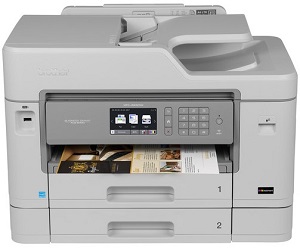
Basic Spec:
What toner does the Brother MFC-J5930DW printer use?
- LC30293PK INKvestment Super High-yield Ink, 3 pack color, Yields approx.1,500 pages/cartridge.
- LC3029BKINKvestment Super High-yield Ink, Black, Yields approx. 3,000 pages.
- LC3029Y INKvestment Super High-yield Ink, Yellow, Yields approx. 1,500 pages.
- LC3029C INKvestment Super High-yield Ink, Cyan, Yields approx. 1,500 pages.
- LC3029M INKvestment Super High-yield Ink, Magenta, Yields approx. 1,500 pages.
Brother MFC-J5930DW Driver for Windows
Printer Driver:>>Brother MFC-J5930DW Full Driver & Software Package<<
OS: Windows 11, Windows 10, Windows 8.1, Windows 8, Windows 7 (32-bit/64-bit)
Version: E2 File Size: 434 MB File Type: exe
____________________________________________________________
Printer Driver:>>Brother MFC-J5930DW Printer Driver<<
OS: Windows 11, Windows 10, Windows 8.1, Windows 8, Windows 7 (32-bit/64-bit)
Version: 3.3.0.0 File Size: 48.5 MB File Type: exe
____________________________________________________________
Brother MFC-J5930DW Driver for macOS
Printer Driver:>>Brother MFC-J5930DW Scanner Driver (ICA)<<
OS: macOS Sonoma 14, macOS Ventura 13, macOS Monterey 12, macOS Big Sur 11, macOS Catalina 10.15
Version: 4.0.3 File Size: 3.4 MB File Type: dmg
____________________________________________________________
Printer Driver:>>Brother MFC-J5930DW iPrint&Scan Push Scan Tool<<
OS: macOS Sonoma 14, macOS Ventura 13, macOS Monterey 12, macOS Big Sur 11, macOS Catalina 10.15
Version: 1.11.0.0 File Size: 9.6 MB File Type: dmg
____________________________________________________________