The Brother MFC-J5330DW Business Smart Plus All-in-One is a durable machine for small businesses with flexible paper handling. The 250-sheet paper tray can hold up to 11″x 17″ paper and offers automatic duplex printing. The auto document feeder can scan and copy up to 50 sheets unattended. For added versatility, the single-sheet bypass tray allows printing on specialty paper like card stock and envelopes.
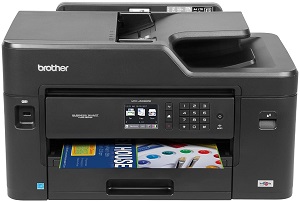
Basic Spec:
What toner does the Brother MFC-J5330DW printer use?
- LC3317 PVP Black, Cyan, Magenta, and Yellow Ink Cartridges Multipack with paper. Each cartridge prints up to 550 pages.
- LC3319XL 3PK Cyan, Magenta, and Yellow Ink Cartridges Multipack. Each cartridge prints up to 1,500 pages.
- LC3317BK Black Ink Cartridge – Single Pack. Prints 550 pages.
- LC3317C Cyan Ink Cartridge – Single Pack. Prints 550 pages.
Brother MFC-J5330DW Driver for Windows
Printer Driver:>>Brother MFC-J5330DW Full Driver & Software Package<<
OS: Windows 11, Windows 10, Windows 8.1, Windows 8, Windows 7 (32-bit/64-bit)
Version: E2 File Size: 434 MB File Type: exe
____________________________________________________________
Printer Driver:>>Brother MFC-J5330DW Printer Driver<<
OS: Windows 11, Windows 10, Windows 8.1, Windows 8, Windows 7 (32-bit/64-bit)
Version: 3.3.0.0 File Size: 41.3 MB File Type: exe
____________________________________________________________
Brother MFC-J5330DW Driver for macOS
Printer Driver:>>Brother MFC-J5330DW Scanner Driver (ICA)<<
OS: macOS Sonoma 14, macOS Ventura 13, macOS Monterey 12, macOS Big Sur 11, macOS Catalina 10.15
Version: 4.0.3 File Size: 3.4 MB File Type: dmg
____________________________________________________________
Printer Driver:>>Brother MFC-J5330DW iPrint&Scan Push Scan Tool<<
OS: macOS Sonoma 14, macOS Ventura 13, macOS Monterey 12, macOS Big Sur 11, macOS Catalina 10.15
Version: 1.11.0.0 File Size: 9.6 MB File Type: dmg
____________________________________________________________