The Brother Workhorse MFC-EX670W enterprise color laser all-in-one printer delivers high-level performance, advanced security features, and vivid color output in a compact size that is perfect for mid to large workgroups. This high-performing all-in-one printer boosts productivity with its quick 42 ppm print speeds. Offers value with included super high-yield toner cartridges and low total cost of ownership thanks to Brother Genuine TNE80 super high-yield replacement toner cartridges. Triple Layer Security features limit document and device access and protect against network intrusions. Provides a large standard paper capacity that can be easily expanded as your business grows. The MFC-EX670W comes packed with features such as a high-capacity auto document feeder that efficiently scans both sides and sends to various destinations, including cloud services. The device’s 7-inch color touchscreen allows for personalized workflow creation. Conveniently connect to networks via built-in Gigabit Ethernet and dual-band (2.4GHz/5GHz) wireless, and print and scan files from mobile devices.
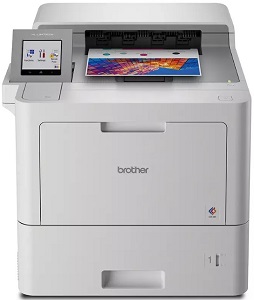
Basic Spec:
What toner does the Brother MFC-EX670W printer use?
- TN810BK Standard-yield Toner, Black, Yields Approx. 9,000 pages.
- TN810C Standard-yield Toner, Cyan, Yields Approx. 6,500 pages.
- TN810M Standard-yield Toner, Magenta, Yields Approx. 6,500 pages.
- TN810Y Standard-yield Toner, Yellow, Yields Approx. 6,500 pages.
- TN810XLBK High-yield Toner, Black, Yields Approx. 12,000 pages.
Brother MFC-EX670W Driver for Windows
Printer Driver:>>Brother MFC-EX670W Full Driver & Software Package<<
OS: Windows 11, Windows 10, Windows 8.1, Windows 8, Windows 7 (32-bit/64-bit)
Version: C1 File Size: 206 MB File Type: exe
____________________________________________________________
Printer Driver:>>Brother MFC-EX670W Printer Driver<<
OS: Windows 11, Windows 10, Windows 8.1, Windows 8, Windows 7 (32-bit/64-bit)
Version: 2.3.0.0 File Size: 41.6 MB File Type: exe
____________________________________________________________
Brother MFC-EX670W Driver for macOS
Printer Driver:>>Brother MFC-EX670W Full Driver & Software Package<<
OS: macOS Sonoma 14, macOS Ventura 13, macOS Monterey 12, macOS Big Sur 11, macOS Catalina 10.15
Version: 1.0.4 File Size: 18.7 MB File Type: dmg
____________________________________________________________