The Brother MFC-7240 is an inexpensive laser all-in-one that merges rapid, top-notch black-and-white printing and copying, with scanning and faxing functions, into a compact design. It presents adaptable paper handling options with an adjustable tray that can contain 250 sheets of either letter or legal-size paper. Furthermore, it features a 20-page automatic document feeder for effortlessly and quickly copying, scanning, or faxing multi-page documents. The scanner’s advanced features enable you to scan documents to your computer using E-mail, files, images, or OCR. Furthermore, it includes a high-yield replacement toner cartridge that spans 2,600 pages, mitigating operating expenses.
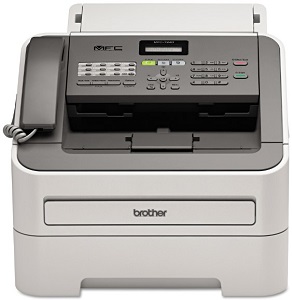
Basic Spec:
What toner does the Brother MFC-7240 printer use?
- TN420 Standard-yield Toner, Black, Yields approx. 1,200 pages.
- TN450 High-yield Toner, Black, Yields approx. 2,600 pages.
- DR420 Drum Unit, Yields approx. 12,000 pages.
Brother MFC-7240 Driver for Windows
Printer Driver:>>Brother MFC-7240 Printer Driver & Scanner Driver for Local Connection<<
OS: Windows 11, Windows 10, Windows 8.1, Windows 8, Windows 7 (32-bit/64-bit)
Version: C1 File Size: 14.2 MB File Type: exe
____________________________________________________________
Printer Driver:>>Brother MFC-7240 Printer Driver<<
OS: Windows 11, Windows 10, Windows 8.1, Windows 8, Windows 7 (32-bit/64-bit)
Version: 1.0.1 File Size: 14.2 MB File Type: exe
____________________________________________________________
Brother MFC-7240 Driver for macOS
Printer Driver:>>Brother MFC-7240 Printer Driver<<
OS: macOS Catalina 10.15
Version: 1.5.0 File Size: 38.6 MB File Type: dmg
____________________________________________________________