The Brother MFC-L3710CW digital all-in-one printer is a dependable option for households and small offices. It provides enhanced efficiency with fast printing speeds of up to 19 pages per minute and scanning speeds of up to 29 ipm for black and 22 ipm for color. It can be connected wirelessly through built-in interfaces or via USB. Additionally, it supports printing from mobile devices through wireless connectivity. The paper tray holds up to 250 sheets of letter or legal paper, reducing the need for constant refilling. The automatic document feeder handles up to 50 sheets, allowing for efficiency in multi-page copy, scan, and fax tasks. Customize shortcuts on the 3.7″ color touchscreen and easily print from or scan to popular cloud applications.
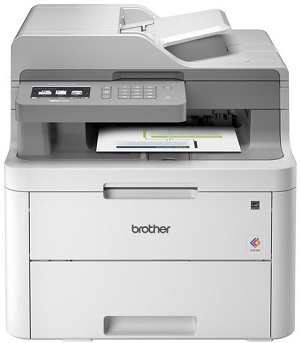
Basic Spec:
What toner does the Brother MFC-L3710CW printer use?
- TN223BK Standard-yield Toner, Black, Yields approx. 1,400 pages.
- TN223Y Standard-yield Toner, Yellow, Yields approx. 1,300 pages.
- TN223M Standard-yield Toner, Magenta, Yields approx. 1,300 pages.
- TN223C Standard-yield Toner, Cyan, Yields approx. 1,300 pages.
- TN227C High-yield Toner, Cyan, Yields approx. 2,300 pages.
Brother MFC-L3710CW Driver for Windows
Printer Driver:>>Brother MFC-L3710CW Full Driver & Software Package<<
OS: Windows 11, Windows 10, Windows 8.1, Windows 8, Windows 7 (32-bit/64-bit)
Version: C2 File Size: 457 MB File Type: exe
____________________________________________________________
Printer Driver:>>Brother MFC-L3710CW Printer Driver<<
OS: Windows 11, Windows 10, Windows 8.1, Windows 8, Windows 7 (32-bit/64-bit)
Version: 1.4.0.0 File Size: 41.2 MB File Type: exe
____________________________________________________________
Brother MFC-L3710CW Driver for macOS
Printer Driver:>>Brother MFC-L3710CW iPrint&Scan Push Scan Tool<<
OS: macOS Sonoma 14, macOS Ventura 13, macOS Monterey 12, macOS Big Sur 11, macOS Catalina 10.15
Version: 1.11.0.0 File Size: 9.6 MB File Type: dmg
____________________________________________________________