The Brother MFC-L2690DW black-and-white laser all-in-one printer offers high-quality performance for busy households or small offices that require functionality in a small, space-saving design. With rapid print speeds of up to 26 pages per minute and automatic duplex printing, this printer enhances productivity, reducing the time spent on printing and increasing efficiency. This leaves you more time to concentrate on managing your business. Flexible connectivity options include wireless networking for printing from mobile devices, sharing with multiple users on your network, or locally connecting to a single computer via a USB interface. Improve efficiency with the 250-sheet adjustable paper tray, which handles letter or legal-sized paper and reduces the need for frequent refills. The 50-page automatic document feeder enables multi-page copying and scanning. The printer comes with a 1-year limited warranty and free support for its lifetime.
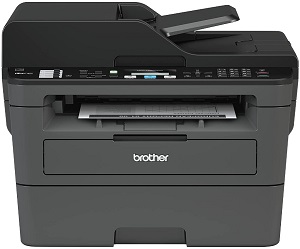
Basic Spec:
What toner does the Brother MFC-L2690DW printer use?
- TN730 Standard-yield Toner, Black, Yields approx. 1,200 pages.
- TN760 High-yield Toner, Black, Yields approx. 3,000 pages.
- TN7602PK High-Yield Toner, Black Twin Pack, Yields approx. 3,000 pages/cartridge.
- DR730 Drum Unit, Yields approx. 12,000 pages.
Brother MFC-L2690DW Driver for Windows
Printer Driver:>>Brother MFC-L2690DW Full Driver & Software Package<<
OS: Windows 11, Windows 10, Windows 8.1, Windows 8, Windows 7 (32-bit/64-bit)
Version: H1 File Size: 458 MB File Type: exe
____________________________________________________________
Printer Driver:>>Brother MFC-L2690DW Printer Driver<<
OS: Windows 11, Windows 10, Windows 8.1, Windows 8, Windows 7 (32-bit/64-bit)
Version: 1.9.0.0 File Size: 42.3 MB File Type: exe
____________________________________________________________
Brother MFC-L2690DW Driver for macOS
Printer Driver:>>Brother MFC-L2690DW iPrint&Scan Push Scan Tool<<
OS: macOS Sonoma 14, macOS Ventura 13, macOS Monterey 12, macOS Big Sur 11, macOS Catalina 10.15
Version: 1.11.0.0 File Size: 9.6 MB File Type: dmg
____________________________________________________________